GT-AX11000 Pro Review: Asus’s Best Tri-band Wi-Fi 6 Router
In many ways, the ROG Rapture GT-AX11000 Pro is the upgrade to Asus’s GT-AX11000 that came out more than three years ago.
If the latter is Asus’s first step into Wi-Fi 6, the new router is its final hardware in this Wi-Fi standard. It seems that way, anyway.
And to add another angle to the “final” notion, the GT-AX11000 Pro supports the last portion of the 5GHz spectrum, the UNII-4 section.
However, it’s still very much the previous version at heart, albeit with some significant changes. This brief review will highlight those differences between the two — in a way, it’s a GT-AX11000 vs GT-AX11000 matchup.
Here’s the bottom line: The new GT-AX11000 Pro has everything to earn its “Pro” badge, worth its current street price of $450. In fact, it even has enough for you to pick it as the GT-AX11000’s immediate replacement.
But considering Wi-Fi 6E is ubiquitous, Wi-Fi 7 is around the corner, and 5.9GHz-enabled clients are nonexistent, I’m not sure if it makes the best sense to do this router today.
Dong’s note: I first published this post on January 4, 2022, as a new piece and updated it on December 17 to an in-depth review after hands-on testing. In case you’re wondering about the large time gap, the router didn’t become available for purchase in the US until late 2022.

Asus GT-AX11000 Pro: Everything you’d want in a Tri-band Wi-Fi 6 router
The Asus GT-AX11000 Pro is a Tri-band Wi-Fi 6 router — as opposed to a Tri-band Wi-Fi 6E, which is quite different. As such, it has everything you’d look for in one. Well, almost.
But one thing is clear, it’s much better than the non-Pro older cousin. Let’s take a closer look.
Asus GT-AX11000 Pro vs GT-AX11000: The UNII-4 support
In terms of Wi-Fi, the GT-AX11000 Pro joins a short list of Wi-Fi 6 routers that have access to the 5.9GHz UNII-4 portion or the 5GHz frequency band.
Consequently, it will have three 160MHz channels (instead of two), with the last being DFS-free. In other words, it can use this third 160MHz channel without dealing with RADAR signals.
Without this 5.9GHz portion, both existing 160MHz channels on the 5GHz frequency band need to include at least one of the DFS sub-channels.
DFS shares airspace with radar signals, which have priority. Using DFS for Wi-Fi, therefore, can cause intermittent disconnections.
UNII4: Why the 5.9GHz portion is exciting
The use of the 5.9GHz only removes the need for these potentially problematic sub-channels in delivering Wi-Fi 6’s top performance via the 160MHz channel width.
And that means the GT-AX11000 Pro’s 5GHz band can deliver the same speed (4.8Gbps) and reliability as the 6GHz band of a Wi-Fi 6E router, but likely at a better range.
But, on the flip side, that doesn’t mean much since this portion of the band is not currently supported by any client.
Until such clients are available — and they might never be — the UNII-4 portion is only useful when you use the GT-AX11000 Pro in a fully wireless AiMesh configuration via multiple units or a mix of supported broadcasters.
And on this front, Asus currently has the most UNII-4-ready hardware combos, as shown in the list below.
The list: Current Wi-Fi 6 solutions that support UNII-4
You can use a mix of any of them to form an AiMesh system. Generally, if you pick the GT-AX11000 Pro, use it as the primary router of your mesh.
Considering using wired backhauling is generally the best if you want a true Gigabit or a faster (Multi-Gig) network, the use of UNII-4 is not significant or even necessary in a wired home. But the support for this portion never hurts.
Extra: Fronthauling vs backhauling
A Wi-Fi connection between two direct devices occurs in a single band, using a fixed channel, at any given time.
Generally, when you use multiple Wi-Fi broadcasters, like in the case of a mesh network, there are two types of connections: fronthaul and backhaul.
Fronthaul is the Wi-Fi signal a mesh hub broadcasts outward for clients or its network ports for wired devices. It’s what we generally expect from a Wi-Fi broadcaster.
On the other hand, backhaul, a.k.a backbone, is the link between one broadcasting hub and another, be it the main router, a switch, or another satellite hub.
This link works behind the scene to keep the hardware units together as a system. It also determines the ceiling bandwidth (and speed) of all devices connected to the particular satellite hub.
When a Wi-Fi band handles backhaul and fronthaul simultaneously, only half of its bandwidth is available to either end. From the perspective of a connected client, that phenomenon is called signal loss.
When a Wi-Fi band functions solely for backhauling, it’s called the dedicated backhaul.
In a mesh system, only traditional Tri-band hardware — those with an additional 5GHz band — can have a dedicated backhaul band without ostracizing clients of the same band.
Generally, it’s best to use a network cable for backhauling — wired backhauling. And that’s an advantage of mesh hardware with network ports. In this case, a hub can use its entire Wi-Fi bandwidth for front-hauling.
In networking, network cables are always much better than wireless in speed and reliability.
Asus GT-AX11000 Pro vs GT-AX11000: A more powerful router with multiple Multi-Gig ports
Other than the support for the 5.9GHz band, the GT-AX11000 Pro is also an all-around more powerful router. Compared to the original GT-AX11000, it has a better 2.0GHz quad-core CPU.
But there’s one thing you can’t add to the old router: The new GT-AX11000 Pro now has an additional 10Gbps LAN port. And that makes a huge difference for those wanting to go full Multi-Gig. (It would be much better, though, if it has two 10GbE ports, like the case of the GT-AXE16000.)
The hardware specification table below will show more of the similarity and differences between the new router and its older cousin. For comparison, I also put the GT-AXE11000 in the mix.
Asus GT-AX11000 Pro vs GT-AX11000 vs GT-AXE11000: Hadware speciciations
Asus GT-AX11000 Pro vs GT-AX11000 vs GT-AXE11000: A more sensible design
The new GT-AXE11000 Pro shares the same square design as the GT-AX11000 and GT-AXE11000 and improves over the two.


Specifically, it uses non-removable antennas that can rotate around but can only open about 300 outward. Its Aura RGB light on top now has more exciting and eye-catching patterns.
And finally, it has its ports and button moved around a bit to be more practical.


Overall, I like the GT-AX1100 Pro’s design much better than the GT-AX11000. The antennas alone are enough to make things easier to deal with. (It was a pain to keep the little poles of the previous model stay in their place.)
Asus GT-AX11000 Pro: Detail photos









A familiar Asus experience
The GT-AX11000 Pro shares the same firmware and, therefore, the feature set as the rest of the Asus routers.
I detailed all of these features in the primer post on Asus routers. But overall, if you have an Asus router before, you’ll find yourself right at home with this one.
As for a gaming router, it supports every features collectively available in the Asus router, as you’ll note in the table below.
| Model/Name | Multi-Gig Port |
Gaming Private Network | Game First/ROG First | VPN Fusion |
Game Boost | Gaming Port | Open NAT | Mobile Game Boost | Gear Accelerator | GeForce Now | Aura RGB LED Lights |
| GT-AXE16000 | 1×2.5Gbps 2x10Gbps |
WTFast | Yes | Yes | Yes | Yes | Yes | Yes | Yes | No | Yes |
| GT-AX11000 Pro | 1×2.5Gbps 1x10Gbps |
WTFast | Yes | Yes | Yes | Yes | Yes | Yes | Yes | Yes | Yes |
| GT-AXE11000 | 1×2.5Gbps | Outfox | Yes | Yes | Yes | Yes | Yes | Yes | Yes | No | Yes |
| GT-AX11000 | 1×2.5Gbps | WTFast | Yes | Yes | Yes | Yes | Yes | Yes | Yes | No | Yes |
| GT-AX6000 | 2×2.5Gbps | No | Yes | Yes | Yes | Yes | Yes | Yes | Yes | No | Yes |
| GT-AC5300 | None | WTFast | Yes | Yes | Yes | Yes | Yes | Yes | Yes | No | No |
| GS-AX5400 | None | No | No | Yes | Yes | Yes | Yes | Yes | Yes | No | Yes |
| GS-AX3000 | None | No | No | Yes | Yes | Yes | Yes | Yes | Yes | No | Yes |
| RT-AX88U | None | WTFast | No | No | No | No | Yes | Yes | Yes | No | No |
| RT-AX89X | 1x10Gbps 1xSFP+ |
No | No | No | No | No | Yes | Yes | Yes | No | No |
| RT-AC88U | None | WTFast | No | No | No | No | Yes | Yes | Yes | No | No |
| RT-AX86U | 1×2.5Gbps | No | No | No | Yes | Yes | Yes | Yes | Yes | Yes | No |
| RT-AX86S | None | No | No | No | Yes | Yes | Yes | Yes | Yes | Yes | No |
| RT-AX82U | None | No | No | No | Yes | Yes | Yes | Yes | Yes | No | Yes |
| RT-AX92U | None | WTFast | No | No | No | No | Yes | Yes | Yes | No | No |
| RT-AC86U | None | No | No | No | No | No | Yes | Yes | Yes | No | No |
| RT-AC68U | None | No | No | No | No | No | Yes | Yes | Yes | No | No |
| TUF-AX5400 | None | No | No | Yes | Yes | Yes | Yes | Yes | Yes | No | Yes |
In other words, the GT-AX11000 Pro is essentially the GT-AXE11000 plus a 10Gbps LAN port and the support for the 5.9GHz portion of the 5GHz spectrum.
On top of that, it uses the look of the GT-AXE11000 with minor esthetical improvements. And it has all the good stuff afforded by the Asuswrt firmware. And for advanced users and geeks, the router also supports Merlin firmware.
Speaking of firmware, the router also supports the latest 388 firmware release. I tested it mostly with the version but also tried it out with the previous 386 version — both Asuswrt. With either, the GT-AX11000 proved to be reliable as a single router. In a mesh setup, things can be tricky depending on the combo.


Asus GT-AX11000 Pro: Excellent performance (as a standalone router)
As mentioned, I tested the Asus GT-AX11000 Pro extensively as a standalone router, and it performed well. The router proved to be fast and reliable with no random disconnection.
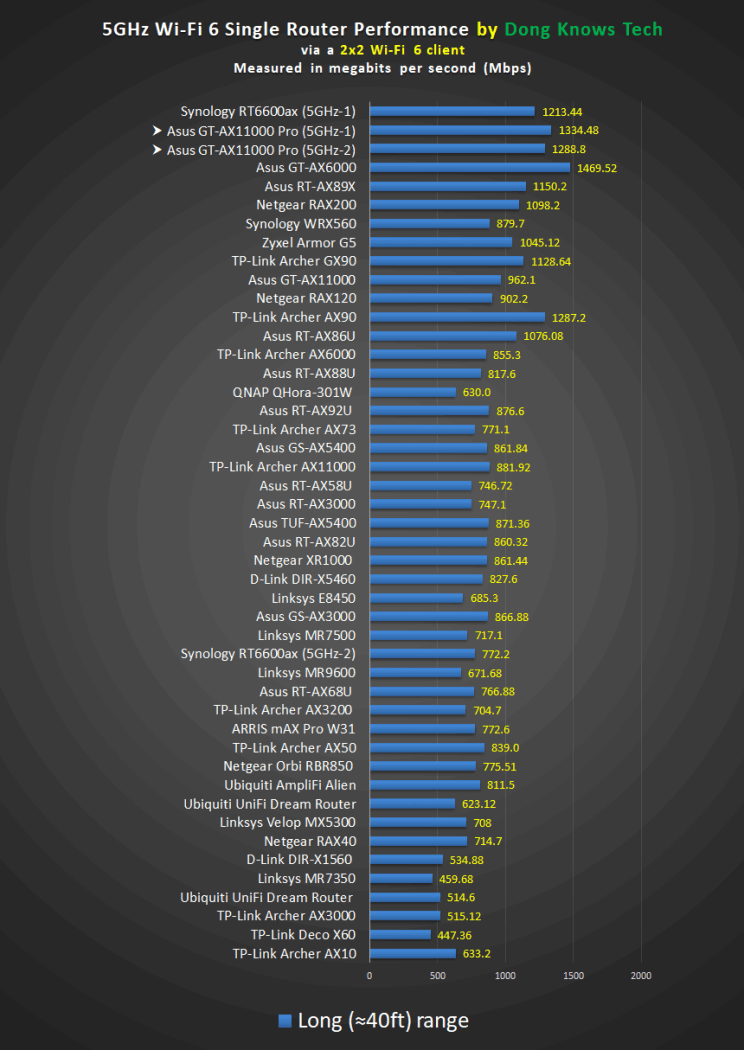

It’s worth noting that the UNII-4 portion of its 5GHz-2 band was useless in my trial since there was no supported client.
That band will come in handy, though, if you couple the router with other supported broadcasters, such as the ZenWifi XT8 or XT9, to form a fully wireless AiMesh.


However, considering the 388 firmware is relatively new — and it has shown to be buggy in my experience in other non-UNII-4 mesh setups — I’d not recommend using this router in such a setup just yet. It’s a good idea to wait for a few minor updates first.
An important note on Asus routers and firmware
Asus is notorious for breaking its own hardware’s function via firmware releases, likely because it tries to do so much. In an AiMesh system, especially one of mixed hardware units — there are so many possible hardware combinations — keep the following three items in mind on the firmware front:
- Generally, you should use AiMesh hardware with the firmware of the same major release. (*)
- Avoid the initial major release: This is the first firmware version of a model where the 3xx number change, such as from 384 to 386 or from 386 to 388, etc.
- Avoid turning on Auto-Update for firmware.

On the one hand, moving between major releases might break your AiMesh. On the other, new hardware comes with a specific version out of the box — you have no option to download it. So depending on the combo, your luck will vary.


Regarding range, the GT-AX11000 Pro shared the same excellent coverage as other high-end Wi-Fi 6 routers I’ve tested.
It’s impossible to put this in numbers, but I’d say if you live in a home of 2000 ft2 (186 m2) or 2500 ft2 (232 m2), place it in the center, and chances are your game. Keep in mind that your mileage will vary depending on the layout of your home.
Good NAS performance when hosting a portable drive
The GT-AX1100 Pro worked well as a mini NAS server when hosting a portable SSD — the WD My Passport, in my case.
Its performance wasn’t the fastest, nor as fast as I’d hoped, from a 10GbE connect, but it was speedy enough nonetheless, as shown in the charts below.


If you’re serious about network storage, I’d always recommend getting a real NAS server. But until then, couple this router with a decent portable drive, and you’ll have a viable solution for everyday needs, including as a Time Capsule alternative.
Pros
Excellent Wi-F performance; UNII-4 support
Lots of free and useful networking features and settings, including all gaming features collectively found in Asus routers
Two Multi-Gig ports with excelling port configuration; supports LAN/WAN port, Dual-WAN, and LAN/WAN Link Aggregations
No vendor required login account; improved design
Cons
UNII-4 clients are nonexistent; no 6GHz band
Bulky design, not wall-mountable
Conclusion
The Asus ROG Rapture GT-AX11000 Pro is an excellent router and a clear winner if your other option is the older GT-AX11000.
However, remember that it’s still a Tri-band Wi-Fi 6 router — it doesn’t have a 6GHz band. And while the support for UNII-4 doesn’t hurt, it doesn’t mean much, considering there’s no supported client.
So if you’re comfortable with Wi-Fi 6 for the foreseeable future, the GT-AX11000 Pro is an easy recommendation — it’s among the best of its type and will work well, at least for those needing a single broadcaster at home.
But if you’re looking to the future, it might already be a bit dated at the release time. So, to buy or not to buy is the question.






